MantisX App Update 7.2.4 – 3 new decision-making exercises
We're excited to announce some BIG updates to the MantisX Pistol/Rifle app

Shoot/Don’t Shoot – Shapes
In this exercise you will see an image of a specific shape in a specific color. When the buzzer sounds, a grid appears and you have to decide whether the image you saw is there or not. If so, you shoot, if not, you don't shoot. Your score is based on both the right decisions you made and how quickly you made them.

Shoot/Don’t Shoot – Dice
In this exercise you will see a picture of dice with a condition - Equal to, Less than or Greater than. When the buzzer sounds, the dice appear and you have to decide whether the condition is met or not. If so, you shoot, if not, you don't shoot. The score is based on both the right decisions and how quickly you made them.
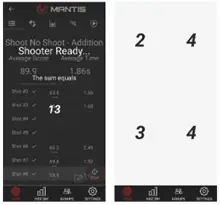
Shoot/Don’t Shoot – Addition
In this exercise you will be shown a number. When the buzzer sounds, four numbers appear and you have to figure out if they add up to the original number. If so, you shoot, if not, you leave it alone. The wrong answers are always one number lower or higher than the original number. Your score is based on both the right decisions you made and how quickly you made them.
Exercise of the week
Group admins have the option to select one of three goal options for the group to achieve each week. Target option #3 has so far only used the MantisX benchmark drill. Any exercise can now be selected from the list of standard exercises that the group can participate in during the week. The goal in the leaderboard at the top displays the score and exercise name selected for the group goal and fills as members achieve it.
Ammo Cost Savings Calculator
After you've been using the system for a while, we'll send you a pop-up reminder showing you how much you 've saved
ammo costs The app estimates your savings based on your most frequently used caliber. If the caliber is not specified, a cost of Fr. 0.50 per shot for pistols and Fr. 0.80 per shot for rifles is automatically assumed. Only dry runs are taken into account in this calculation.
Automatically reconnect when connection is lost
If a device loses its connection, the app will try to reconnect to the same device without a time limit. The connection screen displays the message Scanning for [last_mantisx_used], but if the user skips the connection, the question Do you want to stop scanning for [last_mantisx_used]?
If you want to use another device, you must select Yes to end the search.
Restore Settings
When you select a weapon from the Arsenal, you will be prompted to restore the settings that were last used for that weapon.
These saved settings now also include and display the minimum score and/or shot detection delay values.


